|
Ashop Commerce Ecommerce Blog

From November, Facebook will no longer allow brands to incentivize users to like their pages. So those ‘Like to win’ or ‘Like to receive a discount’ type posts (what the industry called like-bait) will be banished from your newsfeed. The change to applies to Pages posts as well as any Facebook Apps that have integrated the Facebook Like into their features.
From the Facebook Blog:
You must not incentivize people to use social plugins or to like a Page. This includes offering rewards, or gating apps or app content based on whether or not a person has liked a Page. It remains acceptable to incentivize people to login to your app, checkin at a place or enter a promotion on your app's Page. To ensure quality connections and help businesses reach the people who matter to them, we want people to like Pages because they want to connect and hear from the business, not because of artificial incentives. We believe this update will benefit people and advertisers alike.
Many businesses rely on these types of posts as they’re an easy way to quickly build an audience base. Facebook cites that the reason for this shift is their commitment to genuine connections between businesses and its users – we also suspect ‘revenue’ to be a motivating factor as well.
This isn’t the first time Facebook has cracked down on ‘like-baiting’; back in April, Facebook updated its algorithm to reduce the appearance of posts that explicitly asked users to ‘like’, ‘share’ or ‘comment’ on the posts in order to improve its engagement metrics (eg ‘Like’ if you’re a dog person, ‘Share’ if you prefer cats). This roll-out mostly affects developers that offer in-app incentives and rewards in exchange for likes.
So what are some alternatives to building your audience outside of ‘like-bait’?
1. Create ‘Like-bait’ (in the form of great content!) – wait, isn’t that what Facebook has banned? Well, we mean a different type of ‘like-bait’ – the kind of that comes in the form of genuinely fantastic content - the kind you see on your newsfeed that you can’t help but click on! Instead of ‘spammy like-bait’, businesses wanting to attract likes and genuine fans should focus on making sure their pages are chock full of rich quality content.
2. Encourage but don’t require – you can certainly still encourage people to like your page by communicating the benefits you offer. While you’ll no longer be able to provide ‘exclusive content’ to your likers, you can use persuasive language like ‘never miss out!’ We loved this example of a Facebook Contest from the Sydney Entertainment Centre that encouraged entrants to tell their friends.
3. Facebook Advertising – this is why we’re pretty sure Facebook saw the dollar signs when they made the decision to ban like-bait. Without the ability to run contests or promotions to gain likes, many businesses will look towards Facebook advertising to promote their Pages instead. Read our insights on how to target your Facebook advertising.
4. Look to own your audience, not rent it – while social media and Facebook remain powerful channels, it should ultimately be just a part of your digital marketing approach. Use Facebook as a way to generate an audience but go beyond likes and fans by collecting emails and opt-ins to receive other communications.
What do you think is the best way to generate Facebook likes? And why the change, you think?
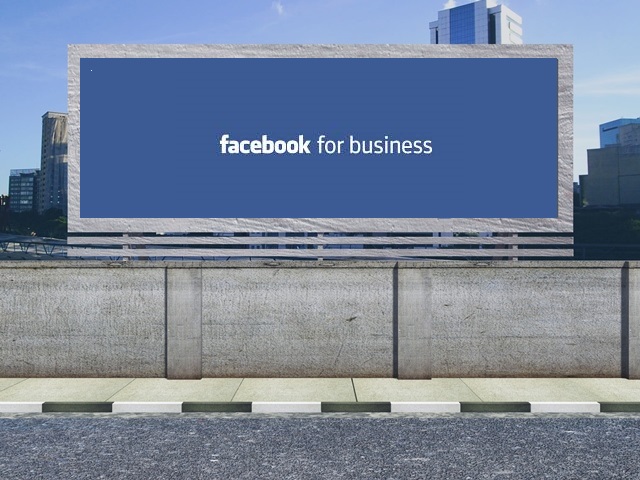
Facebook advertising – who’s tried it? Probably many business owners have at least dipped a toe into the social media platform in one form or another, often with rather unsatisfactory results. Not too long ago, Facebook rolled out some changes to its newsfeed algorithm (known as EdgeRank) that saw a lot of the organic reach for page posts plummet. So, many business owners threw up their hands up and abandoned their Facebook marketing strategies.
Not so fast.
While organic reach has certainly dropped from its previous heights (posts now reach on average about 10-16% of your total fan base), Facebook’s Paid component (via the Ads Manager) has been revving up to make up the difference, tapping into Facebook’s enormous wealth of personalized information. The result? Highly targeted display advertising within the Facebook experience. The advantage for businesses is the ability to be more deliberate in their ad placement and audience reach, higher conversion rates and better ROI.
Here are 4 revolutionary new things you can do with Facebook Advertising:
Advanced Demographic targeting – forget age, gender and location. Facebook lets you delve much deeper into your audience demographics to almost pinpoint accuracy. For example, under work, you can select industry type, job title, even enter a specific employer! You can also target parents of children of a particular age range, political views and more.
You can find all of these options in the ‘More Demographics’ dropdown under the ‘Audience’ section of your ad builder.
Target other businesses (like your competitors!) – that’s right. You can narrow your audience down by the pages and businesses that they have expressed an interest in, including those of your competitors! However, remember that if your target customer is willing to openly profess their ‘like’ for a company, they tend to be more loyal to that brand. Instead, try to think of a list of businesses that complement your offering, rather than competing directly. An easy example is targeting Facebook users that have expressed an interest in ‘Apple products’ and presenting them with ads for deals on iPhone cases.
To do this, specify the ‘Interests’ of your target audience and select from the dropdown list.
Online behaviors – Facebook also allows to you to optimise your ads for specific online behaviour, for example ‘gamers’, ‘online spenders’, ‘business travelers’ and more - so you don’t have to throw your money at users that aren’t likely to make a purchase or install your app. This is also where you can target specific mobile devices and platforms.
The same as with ‘Interests’, you can specify ‘Behaviors’ by performing a search and then selecting from the dropdown list.
Specify audiences – finally, you can create and save custom Audience groups that you can revisit with multiple ad campaigns. And with audiences, you can do even more than just specify interests, behaviors and demographics. With custom audiences, you can upload your existing email lists (you can import directly from MailChimp) so they’ll see your ads on Facebook. (Facebook keeps the exact list of users private so you won’t be able to know exactly which part of your list is being targeted.) You can also build custom audiences using tracking pixels and cookies to retarget visitors that have come to website and not converted or if they’ve visited a particular section of your website (eg women’s fashion). This powerful feature allows you to serve up better creative and specific offers that are more relevant and speak directly to your groups.
Custom audiences can be found on the left hand column of your Ads Manager.
Have you tried any of these Advanced Facebook Targeting abilities?

When it comes to building a successful ecommerce, visual cues can make all the difference. From strong and prominent calls-to-action to beautiful product shots, your images need to stand out from the crowd.
So how do you make your images work harder for your business? There are few ways to optimize your images on your site to help drive your SEO efforts, especially with the popularity of Google Image Search. Having unique high quality images of your products can be what makes a potential customer click on your listing rather than your competitor’s!
So here’s what you need to know:
File names matter – are all your images called ‘photo1.jpeg’ or ‘productimage.png’? Bad news, these generic filenames aren’t doing much to help your business. Having descriptive file names is one of the best ways to improve your search engine visibility, especially when it comes to image search. Choose something meaningful and specific to the image – eg ‘dunlop-tennis-racquet.jpg’ or something else that describes the image.
Use Alt text – Image Alt text is another way to help give search engines more context about your image content. Usually, you’ll see the alt text displayed when you hover over an image with your mouse as you’re browsing a web page – search engine crawlers will also be able to access this information. Also keep in mind that alt text is primaryily used for web accessibility – for example, accessibility machines will read out ‘alt text’ for visually impaired audiences. Be sure your alt text is short and descriptive – the recommended length is 125 characters.
Use unique images, not stock –Google Image Search has the ability to see similar images across the web, so much like duplicate content, if your image is a ‘stock image’ that’s used across the web, chances are it won’t rank in Image Search. Therefore, it’s a good idea to invest in original photos and quality imagery for your products. This may mean organizing a professional photo shoot or something as easy as snapping a few quality shots on your mobile phone.
Provide textual context - finally, bear in mind that when it comes to the world of search, content is still king. This means you should try and frame your imagery with unique textual content to send stronger signals that your page is relevant to a certain topic. A single image on its own (ie on a Pinterest board) won’t perform as well in search as the same image on a web page with words – balance is key.
Do you have more tips for including images on your website? Let us know below.

When it comes to eCommerce, one of the biggest challenges that merchants face is traffic and visibility – just how do I put my products in front of targeted consumers?
Most merchants will have some sort of marketing plan in place, whether it’s emails, newsletters subscribers, pay-per-click advertising, social media or a combination of all of the above. These efforts help improve awareness, boost a site’s visibility and direct more traffic to your store.
Meanwhile, if you’re after sales and more orders, there are a number of other eCommerce channels that will bring customers directly to your site.
Online Marketplaces – probably the most popular platform for eCommerce are online marketplaces such as eBay, Amazon, etsy and the recent media darling, Alibaba. On these sites merchants usually pay a fee to list their products for sale or auction and then pay a commission on the successful sale. Competition can be pretty stiff on these sites, but many merchants find that listing on a number of different marketplaces can be a very successful way to boost sales.
Did you know? Ashop has its own Marketplace exclusive to merchants. The Ashop Marketplace doesn’t charge listing fees and actively promotes products through online marketing channels.
Find out more.
Price Comparison Sites – these sites put retailers’ products side by side, so they’re easy to compare. Some of the popular ones include PriceGrabber, Shopping.com and Getprice (in Australia). These sites list prices for specific products from their retailers. Many merchants find these sites are great traffic generators for stores, but some may find it tough going if they don’t compete on price.
Daily Deal and Group Buying Sites – Groupon, Our Deal, LivingSocial and more - these group buying sites were all the rage back in 2010 when daily deal sites first exploded onto scene. However, lack of customer loyalty and smaller merchants unable to meet demands means some of the rabid enthusiasm for these discount sites has muted. However, some merchants still find success in group buying arrangements including FMCG products, event tickets and fast-food offers. Business owners need to be selective in the discounts and offers that they put forward on these sites.
Set up an Affiliate program – setting up an affiliate program means having other savvy digital residents promote your products for you, and you only pay commission for a successful referral. For small businesses, joining an affiliate network is an easy option rather than setting up their own independent affiliate program – there are many to choose from including LinkShare, Commission Junction and ClixGalore (based in Australia).
What’s worked for your business?
![5 tips for Blogging for Business: What to write about]()
A few weeks ago, we discussed the 6 benefits of business blogging. But for many, while the advantages of blogging are clear enough – the challenge becomes creating enough content on a regular basis. Just how do you decide what to blog about?
In this post, we’ll break down some of the best sources for creating good blog content.
Idea # 1: Blog about your business (up to a point…)
The easiest resource for content creation is what’s happening in your business - after all, you’re living and breathing it every day! Your blog is the perfect forum to share important and exciting news such as:
New product announcements
Expansion and new locations
New staff hires – especially if they’ll be dealing directly with customers
Event wrap ups and important milestones (eg 5 years in business)
Up to a point!
While it may be tempting to blog about every single thing that happens in your business – the key is to select newsworthy and interesting events that your readership will be interested in. So it’s important to be selective in your content. While you might think a new pattern or colour variant (now available in fuchsia!) is the most exciting thing since sliced bread, most of your customers will be interested in bigger announcements such as a new line or product range.
The 5:1 Rule. A good rule of thumb is to have at least 5 pieces of ‘other content’ to every 1 piece of content about your business. This keeps your blog more engaging and audience focused.
Idea #2: Blog about industry happenings (and your thoughts on them)
You’ll already be keeping your finger on the pulse of what’s happening in your industry – why not share your thoughts with your readers? You can blog about events, news and industry developments that are relevant to your business.
Add your own personal opinion and expertise. What did you think about Fashion Week? Do you agree with what commentators are discussing in the news? Why or why not? As we mentioned, a blog is the perfect forum to demonstrate thought leadership and expertise, so it’s a good idea to add value to what's going on by providing your professional opinion. It helps establish trust and offers readers a bit of personal insight that they won’t find anywhere else.
Pro-tip: Try to be timely in publishing these posts in order to stay relevant. You don’t want to be caught reporting on old and stale news – aim to get your post up within 48 hours from when the news is first announced.
Idea #3: Provide Tips and Lists on your Blogs
You see them everywhere – 5 fashion trends for 2014, 10 tips for losing weight fast, 7 things you’re doing wrong in eCommerce, 5 tips for blogging for business etc, and there’s a reason for that – these types of posts work!
“Listicles” as they’re sometimes called, provide a summary of suggestions and tips that aim to educate or inform the reader about a topic. The information should be bite-sized and easy to digest. No more than 100 words for any single “tip”.
Pro-tip: Use formatting to “chunk up information”. Break your information up into digestible chunks to facilitate online reading behaviour. Make use of bullet points and bolded text to highlight the key information.
Idea #4: Infographics and Visual Content
Visual content, especially infographics, are all the rage online. Why? Because it’s visually engaging and a more enriching content experience than just plain text. So if you have the visual resources (eg a graphic designer or pro photographer) to help with creating a powerful infographic, make use of them!
Meanwhile, don’t fret if you don’t have the resources to invest in visual content. There are plenty of cost effective image sites available online. If using stock photos, try to select engaging and interesting images that tell a story and complement your text. The girl in the corporate suit holding the laptop has been way overdone.
Idea #5: Guest posts and bloggers
Don’t have time to write your own posts? You can invite others to create content for you – the trick is to choose the right person to contribute. Make use of your business contacts, maybe inviting a key client or supplier who might be interested in sharing their thoughts and insights. You can conduct “an interview” of a key industry figure or have someone write an original article with the promise of a link and bio. Be reasonable with who you expect to get, the likelihood a Pulitzer Prize Winning Journalist will provide an article for your business blog is pretty slim.
Pro-tip: make the most of your team. Ask your employees and team members to provide their opinions and insights on a particular topic. Then curate their answers into a single post for a diverse opinion piece.
How do you come up with your blog ideas?
![Shutting Down Product Meta Keywords (Plus 3 SEO Tips for your store)]()
Some of our merchants may have logged into their Product Details and suddenly wonder ‘Hey, where did my Keywords go?’
Here’s the lowdown on what’s happened with SEO Keywords.
Meta-keywords are no longer useful.
Search engines like Google and Bing are constantly updating their search algorithms to improve their organic search results – after all, their success hinges on delivering the most relevant results for search terms across the web.
What this means is that strategies and techniques that used to help with search engine optimization (SEO) are now obsolete. Such is the case with the attribute that was known as ‘meta-keywords’ (or what was essentially the keyword field in your Product Details). Spammers haev abused the function and put in keywords that were completely unrelated to their content in the hopes of improving their traffic numbers. Over time, search engines like Google have lessened the importance of meta-keywords in their search algorithms until the point where they were essentially obsolete.
This is why we decided to finally remove this field from Meta Tags completely in our latest Product Update.
So what can I do improve my SEO?
So without the SEO keyword field, how can you do to be sure your products are optimised for search?
As we mentioned earlier, search engines are constantly refining their strategies and they keep this information top secret, in order to minimize its potential to be abused. So there’s no real ‘secret sauce’ to get your page ranking at the top; SEO experts deploy different strategies and best practice techniques to improve overall rankings and visibility. These are usually devised from their own observations, testing as well as general industry knowledge.
With that being said, there are definitely a few best practices that every SEO expert can agree on. Here’s what you can do help improve your product rankings:
1. Descriptive Product Titles
The single most important thing you can do is to make sure your Product Titles are descriptive. What do we mean by descriptive? It means you should know what the product is just from reading its name.
If you’re selling a robotic pool cleaner that’s made by a brand called Widget and its model number XU74K - a good descriptive Product Title is:
‘Widget Robotic Pool Cleaner (XU74K)’
or something to that effect.
A poor Product Title would be something along the lines of:
‘Model XU74K (Widget Brand)’
Why?
Because to Google the Product Title is the single most important indicator of what the product is. And it can’t tell that it’s a ‘robotic pool cleaner’ from the second example, so it’s very likely that the product won’t show up for relevant search queries such as ‘pool cleaner’ or ‘robotic pool cleaner’.
2. Write a clear product description
Just as you want to provide your customers with more information about your product, the product description also helps search engines learn more about the item on offer and what search terms might be relevant. So take some time to write a clear, informative and relevant description for your product rather than just dashing off some specs or leaving it blank.
3. Organise your products into descriptive categories
Creating descriptive categories for your store is a great way to let search engines know more about your products and relevant the keyword search terms you want to be target. It’s best to group products by clear category types – so all of your ‘candles’ should come under a single category rather than scattering them throughout the site. Take extra care in making sure your category names are descriptive. As with your Product Titles, a category name like ‘Summer’ might sound creative and whimsical but it tells customers (and search engines) nothing about the items that you’re selling.
Let us know if you have some more SEO tips to share!
![Introducing the Ashop Marketplace – more traffic and sales for merchants]()
We’re really excited to announce the beta-launch of Ashop.me, our brand new Marketplace showcasing our merchants’ products.
One of the main bits of feedback we’ve been hearing from eCommerce merchants is how challenging it can be to generate quality traffic and boost sales. Meanwhile, sellers on marketplaces like eBay and Amazon say they’re fed up with skyrocketing listing fees.
So in response to this, we developed the Ashop Marketplace. The Marketplace puts merchants’ products in front of targeted customers that are looking to buy.
Since the Ashop.me Marketplace went into beta, we’ve seen a significant boost in merchant sales and we’re tweaking and refining our efforts all the time. The team has also had a lot of fun looking through some of our merchant products already listed online – so much so that we’ve even put together a little Tumblr showcasing some of our favourites. :)
We’re not a typical marketplace
Ashop.me has one of the best teams of online marketing experts behind it. They’re putting real media spend and optimisation behind the listings. So our merchants’ products appear at the top of critical online marketing channels.
Completed sales made through the Ashop Marketplace incur a straightforward 9.95% commission fee. We invest this revenue straight back into advertising and marketing to keep driving more traffic and sales.
Merchants, you can list your products on Ashop Marketplace by ticking the ‘List on Marketplace’ box in the ‘Product Details’ page.
(And if you ever need help with this, just get in touch with our Support team)
.
You can see which of your completed orders are Marketplace sales under the ‘Referrers’ in your ‘Order Details’.
Ashop.me is still in beta - and we’d love to know what you think.
Whether you’re a shopper or seller, we’re eager to know what you think. Drop us a line.
![Content marketing for ecommerce: 3 Common Pitfalls]()
Content marketing for ecommerce is often very difficult for those who are just starting their businesses, as there a lot of things that can go wrong and derail their efforts. However, knowing these pitfalls and how to solve them even before they happen will certainly come in handy later. Here are some of these for you to keep in mind of.
Pitfall 1: Publishing only when you like it
Okay, so being the owner of the blog or other content outlet guarantees that you can publish anytime. However, doing so based only on your whim is not the proper way to go. For one, your readers will likely lose interest, since they don’t have all the time to wait for your next post. And you will eventually fall behind competitors who have a more frequent posting schedule.
Here, you are probably saying “But I don’t know what to publish on a regular basis.” This is where Liz Goodwin says that having an editorial calendar is handy. For those not familiar with it, an editorial calendar is a schedule of potential content that you will be publishing for a given period of time. By having an editorial calendar, you can plan out ahead when to release a particular content for maximum effectiveness. This way, you don’t have to worry whether or not you have something to release on a frequent basis.
Pitfall no. 2: Making it all about you
Content marketing for ecommerce is often concerned with selling your goods or services to the audience. However, as explained by Debbie Williams, what you actually write shouldn’t be just all that. In fact, your content is going to go a greater mile with your readers if it isn’t all about how great your brand is, but rather how readers can make the most out of it. Potential customers will more likely make their purchases if they find something of bigger value to convince them.
And to step up with the “it should not be all about you” idea, feel free to mention other brands in your content. This might sound counterintuitive, but doing so opens the opportunity to do cross-promotions with other businesses, as these other businesses will be more than willing to mention you in return. This will give you some extra mileage for your promotions. Of course, make sure to carefully select only those brands that are closely related to yours.
Pitfall no. 3: Not knowing if it actually works.
Moazzam Adnan explains why this particular mistake occurs quite commonly
“Because just producing the content can feel like enough of a challenge, companies often focus more heavily on output than on the effectiveness of their efforts. “
Even if you have a captive audience, that doesn’t guarantee that they effectively receive your content. Thus, it is important for you to come up with metrics to help you measure how well it works. Also keep in mind that content marketing for ecommerce is no “build and leave” affair, you have to constantly be on top of things to make sure it does.
Image Source
![Social Media for business: 5 new channels to explore]()
Social Media is a great way for business owners to build a community around their customers and products. It lets your customers stay up to date with important information and allows you to show a ‘personal side’ to your brand identity.
There are of course, so many social media channels out there and new ones popping up every day. For most business owners, they’ll have an idea about which channels will be most effective in communicating with their target audience. Facebook and Twitter are quite common and some of the more popular channels to start with, while a B2B provider will usually opt towards Linkedin to connect with potential clients. Meanwhile, if a company regularly produces video content, a YouTube channel is a must-have.
But what about other channels? Instagram, Pinterest, even Snapchat - can businesses really use these new mediums in their social media strategy – you bet they can!
Here are some ideas that other brands have tried for your inspiration.
The Snapchat ‘sneak peek’
SnapChat lets users share photos that ‘self-destruct’. Popular with teens (not just for the potential of ‘racy’ photos like many adults think!), Snapchat allows its younger base to experience more private moments – that snoopy parents can’t infiltrate.
So how are businesses capitalizing on this medium? By offering teens ‘sneak peeks’ of upcoming products.
Taco Bell did this with a peek at its new ‘secret taco’ before it hit stores. Through Snapchat, Vine, Instagram and a few other visual social media channels, they shared varying degrees of information about their latest product. Nothing is more enticing than exclusive access!
Vine Videos
Meanwhile, short, snappy videos have become the latest form of shareable media. Vine, especially, capitalizes on the simplicity and effectiveness of animated gifs and stop-motion animation, with just 6 seconds of video to communicate an idea. We’ve seen short and sweet how-to product videos from the likes of Cadbury UK and some quirky little captures like this one from Ford.
Pinterest Inspiration
For creative based businesses, Pinterest offers a world of opportunity to showcase their products in stunning collections. Creating boards is one of the easiest ways to visually personify your business and brand.
But in addition to showcasing products, there are a number of other ways to use Pinterest for your business, even if you don’t offer physical or beautiful products to show off. Oberlin College in the US uses fun themed boards that showcase a little bit of quirkiness about its students, school and location. It helps potential students get a better idea of what life at the school could be like.
Instagram #hashtags
Instagram was acquired by Facebook in 2012, although the two still work as two separate platforms – for the time being. Instagram, with its beautiful collection of retro filters, has become the go-to application for sharing ‘moments’ – from travel snaps to foodie pics and more. Like Twitter, hashtags have become the popular way to ‘tag’ and ‘share’ photos with wider audiences.
Brands have leapt aboard the Instagram frenzy with their own accounts. Many, like Australia Tourism, have set up their own #hashtag communities, where users can tag photos with the brand #hashtag. A moderator goes through and selects photos to feature which are then ‘liked’ by the broader community. With its 520K strong followers, the brand has created a strong community of amateur and budding app photographers, coveting for that featured spot.
Meanwhile, Instagram videos (released last year) allow for a slightly longer video capture or 15 seconds. So they’re a great way to produce some quickie story-telling commercials like fitness brand Lululemon.
Wanelo and other targeted niche communities
There are also an abundance of apps that target users interested in a specific niche audience – and they offer plenty of potential for creative social media. For example, Wanelo (Want. Need. Love), is a thriving online community for fashionistas and designers to showcase visually stunning products, so it’s a fantastic targeted avenue for retailers and design businesses to explore.
*Remember, it’s always better to do a few things well than many things poorly!*
When it comes to social media marketing, a good rule of thumb is to be selective about the channels you choose to use. Know where your target audience is and think of ways to engage them in that space. You don’t want to stretch your resources too thin or be labelled a spammer!
Which social media channels have you tried?
![Facebook for Online Stores: 2 New Developments in Facebook Advertising]()
Facebook has recently made great strides in sharpening its advertising options and better targeting its ads. Eager to compete with Google for precious online advertising dollars, Facebook is working hard to use its tremendous wealth of personal information to help businesses better reach potential clients.
Within this general theme, there are two specific ways that businesses can now better target their advertising.
1. Custom Lists
Facebook Ads can now be shown exclusively to a customized list. This list, created by the advertiser, can simply be a list of email addresses or phone numbers. Once this list is created, Facebook allows your to target advertisements to the Facebook accounts associated with this information, even if their email or phone number isn't publicly available on Facebook.
This has created a situation in which companies can input contact lists, lead lists, email subscribers, or even cold leads, and then constantly check in on them with a Facebook advertisement. This obviously allows for a highly targeted ad campaign, in which you spend money on clicks from the right communities and you don't waste your budget on mismatched advertisement impressions.
2. Retargeted Ads
One of the reasons that Google had previously pulled so far ahead in advertising revenue was due to its sophisticated Remarketing ad options.
With remarketing, Google display ads could be shown to anyone who had previously been on the advertisers website. This meant that an entire ad campaign consisted on ads that appeared only for those who were already interested in or exposed to your product or service.
Facebook has caught up in this regard. Facebook Retargeting allows online marketers to place a line of code on their website, thus using cookies to compile a list of everyone who has been on the site. Facebook then advertises to the corresponding Facebook accounts of the people on this list.
These Retargeting lists (essentially a particular kind of Custom List) can be made as sophisticated as you'd like. Some create specific ads for specific pages and products. Others stick to a general ad.
This service currently only exists with Facebook Exchange and you need to go through a third party agency. This will likely change soon, but for now AdRoll, Perfect Audience Retargeting, and Triggit offer free trials.
Facebook for online stores takes on a whole new importance with these two new developments. Using facebook custom lists and retargetting, online stores can advertise on social media with data collected outside of it.
The opportunities for increased targeting and the management of your online advertising budget are immense.
|