Part 3: How can I utilize images more effectively on my site?
Images on custom pages
It’s surprising how the use of images on general custom informative pages can really satisfy different needs of visitors.
One of the most common examples is a contact us page. If you’re a retail store, try placing Google maps to display your location. At a glance, your visitors visually see where you are, rather than trying to picture it in their head.
On your “about us” page, place a picture of you or your staff. Again, this will help connect and build trust for a potential loyal customer. Learn how to install a Google Map.
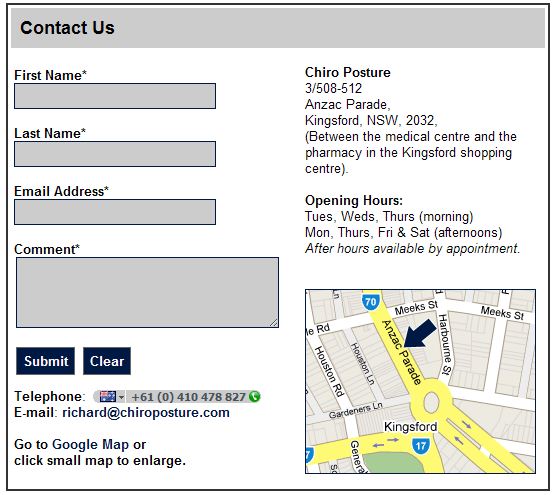
Lately there’s an emerging recognition for what’s called an “infographic”. Information graphics are graphic visual representations of information, data or knowledge. These graphics (a chart or diagram) present complex information quickly and clearly. If you’re thinking about a long page of informative text. Try to think of a way that an image might summarise it clearly and fast. This not only helps reduce bounce rates of visitors, but also build inbound links from happy web traffic. An example might be to explain more about a product and link to its selling page.
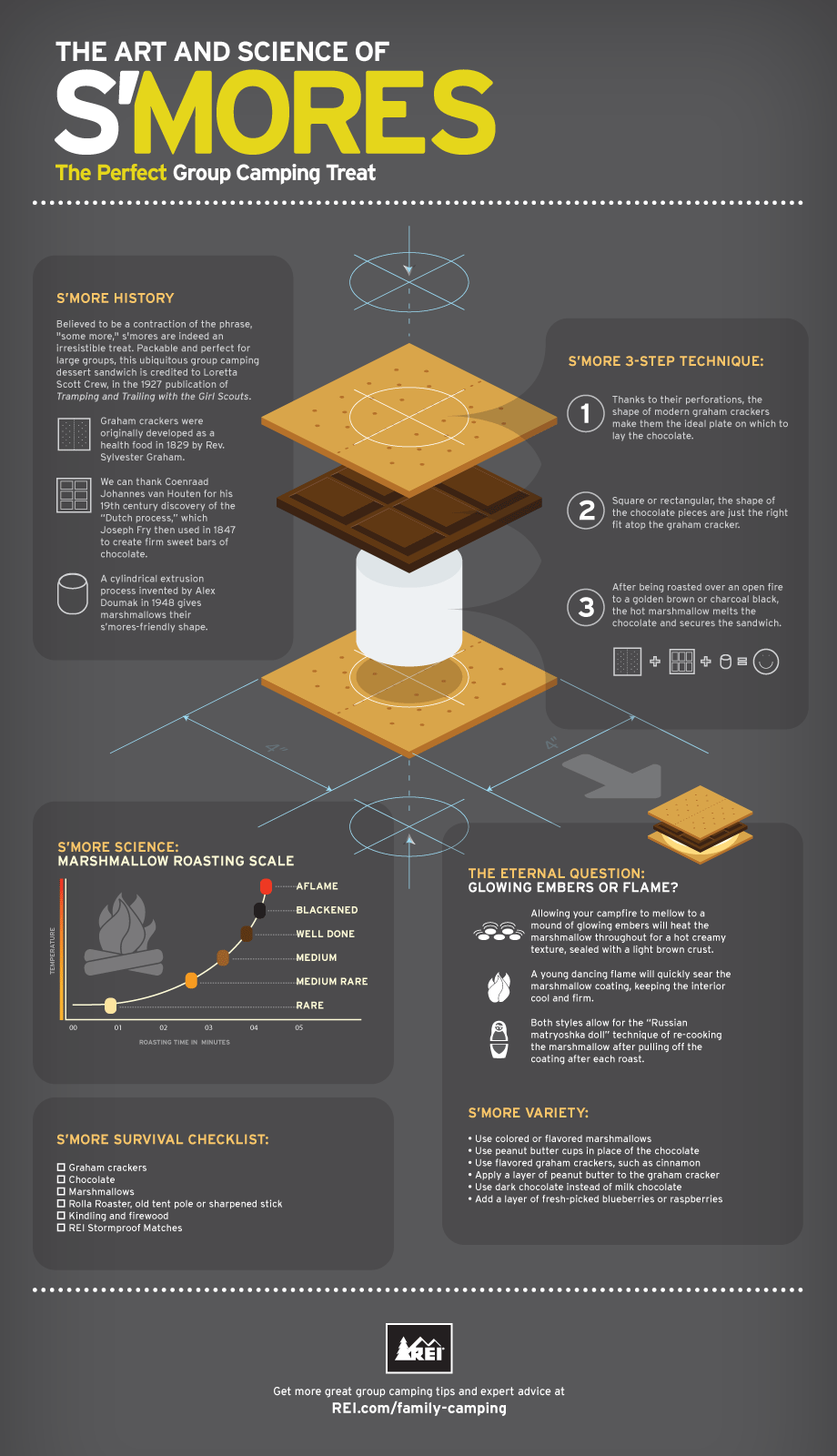
Images play a very important part in your overall conversion rate. They can change a victors interpretation of your company, their emotions and speed of sale conversion. Take a look through your site today and see what changes you can make.














Comment(s)0