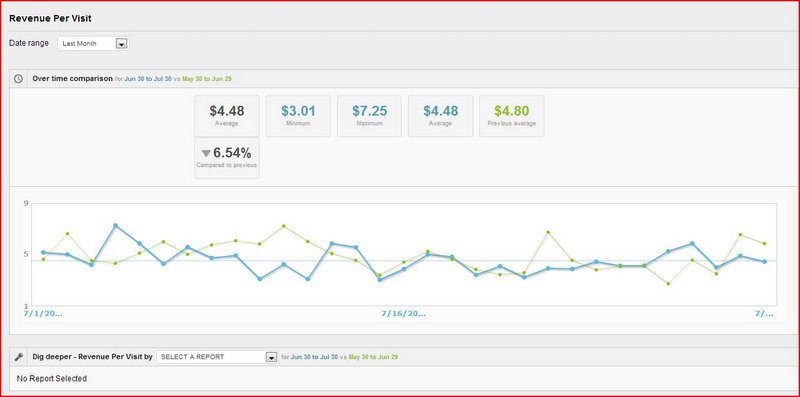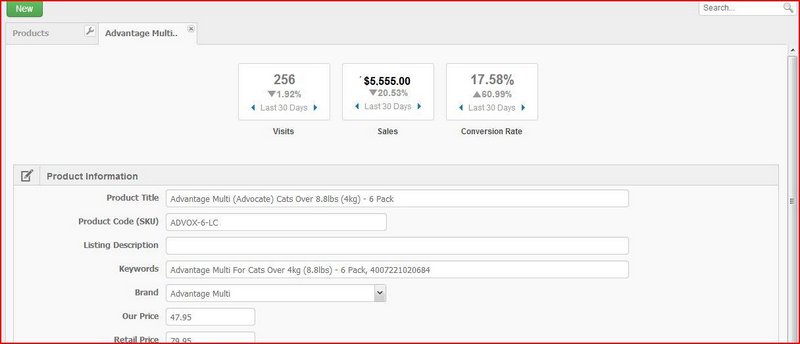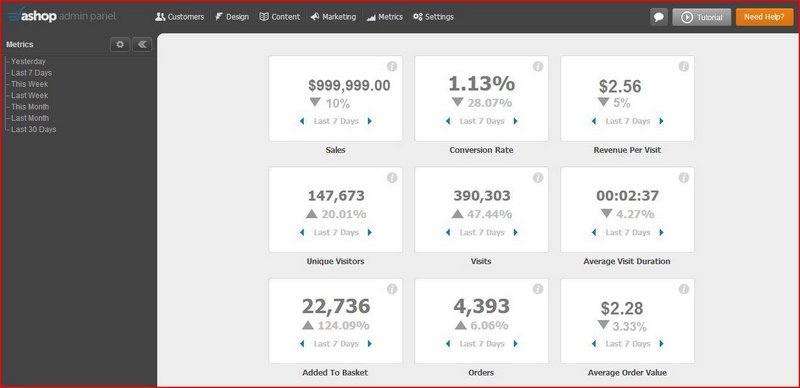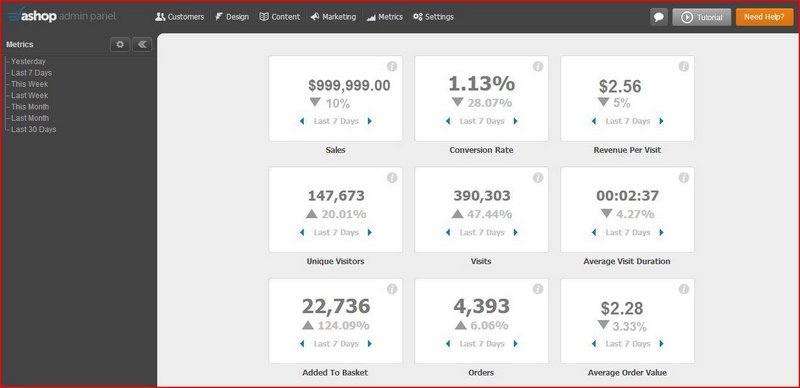
Normally on the Ashop blog we try to stay away from talking ourselves up too much. We aim to be a helpful resource to our customers, not just a hard sell site. But with our brand new user interface having just made its debut, we feel like we can take some time to pat ourselves on the back and go over some of the cooler features and benefits that we’ve worked so hard to provide for our fans.
With all of the online commerce platforms out there, we want to express our appreciation for you, our loyal customers, in as many ways as possible. One of those ways is by working hard to put out a quality product. That's something
which we can confidently say we’ve handily achieved. So today we’re going to take an introductory look at our new UI, some of its major features and benefits, and the best ways to put this software to use while building your very own online commerce empire. So let’s get down to business and see what new exciting idiosyncrasies are in store.
Smoother Aesthetics
We won’t be spending too much time on this subject, but we’d be remiss if we didn’t at least briefly mention our intentions for (and pride at) the look of our brand new UI. The sleeker look of the Ashop system may be the least important of the changes we’ve made, but it’s certainly the most attractive.
To put it simply, these changes have been made for your enjoyment and our vanity. We truly believe that Ashop is one of the first of the next wave of online commerce platform software suites, and to this end we’ve worked hard to make it look the part.
While a distinction of human effort has always been straight lines and hard angles, it seems like the aesthetics of the future are turning toward a more earthy and organic look. So to stay current, we’ve rounded out all of our sharp edges off to give a smoother and more relaxed impression to all of the user interface’s dashboard pages. In the title graphic, you can see how this attractively plays out on the metrics page, which coincidentally is the subject where we’ll be turning our attention to next.
Metric Driven System
We’ll start looking into our improved functionality by bringing out the big guns first. Our specialized metric driven system is the pride and joy of our new interface. It allows you to track every ecommerce metric of any importance, in a familiar and easily digestible format. It’s not dissimilar to the Google Analytics structure, but it allows for analysis in much greater detail. What really sets our product apart is the degree of segmentation that’s possible.
You can compare any metric you like on the timeline of your choosing: this week’s sales vs. last week’s sales, this month’s vs. last month’s, even this year’s vs. last year’s. You can make custom ranges to compare whatever metrics you like across whatever time periods you wish. This is so you’ll be able to compare your sales and marketing efforts in either broad or narrow terms, depending on your needs.
To go even further, you can actually segment metrics by category as well. Unique visitors by source, conversion rate by brand, average Revenue Per Visit by category or product. These itemized lists allow for a great deal of variation in the way you combine and segment your metrics.
With a little practice, you will find yourself getting lost inside of the gigantic amounts of data at your disposal. Fortunately, you'll also be able to organize this data on your dashboard. That way you can find the metrics you deem most important quickly and easily.
Though perhaps you would like a more specific example of how you could best utilize this functionality. So let’s take a look at how you might decide to track your ROI on a particular marketing campaign using the new Ashop UI.
Using Ashop's UI to Track ROI
Tracking ROI is all about measuring your conversions. Not just sales conversions either. Though the term "conversion" is often pigeonholed into the narrow definition of number of sales, it actually refers to any positive outcome resulting from a customer interaction with your site or marketing efforts, so long as that interaction holds value to your end goals.
So let’s put this knowledge to good use. Consider this hypothetical: you’ve paid out X amount of dollars into an SEO campaign with the goal of increasing your unique visitors. Specifically, you’re trying to rank for 10 new keywords on your site's different landing pages. By going to your Ashop dashboard and clicking on your unique visitors metric, you can then customize the date range to measure the time period when this campaign went into effect. Furthermore, you can scroll down to the Dig Deeper dropdown menu and breakdown your unique visitors by the segment titled: Keyword (Organic). This will show you a list of unique visits that came about as a direct result of visitors entering in your ranked keyword to their search queries.
Pretty cool, huh? Now you know which keywords are performing, but why stop there? Since you know how many visitors these keywords are bringing in, wouldn’t you like to know how many of those visitors are making purchases? I’ll bet you would.
Head back to your metrics page, and click on sales. Segment it by the same variable, Keyword (organic), and see how this list matches up with the previous one. Now you know exactly how many unique visitors each keyword is bringing in organically, as well as how much money the same keyword is responsible for producing.
So all you have to do next is determine whether the number of sales brought in by your 10 new keywords is greater than the X amount of dollars you spent getting them to rank highly as search results. This is how you track conversions from the start of your sales funnel all the way to the finish, and determine your ROI using the Ashop Metric driven system.
The best part? This is only one of the many ways you can use the metrics to determine advertising effectiveness and cultivate your ecommerce business.
Let’s talk a bit more about that.
Using Metrics to Determine Your Advertising Budget
Revenue Per Visit as compared to profit margins will help you determine what you should be spending on specific aspects of advertising. Go to your dashboard and click on the revenue per visit metric on you metrics page. Take a look around at all of the different information available to you.
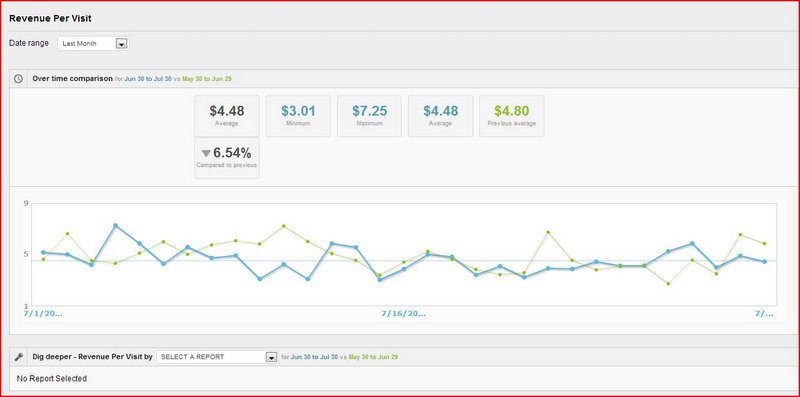
As you can see there’s a lot to take in. You’ve got the average, minimum, and maximum amounts which are based on your daily sales/visitors. You also have a graph charting this performance over your date range, just like you did with the unique visitors and sales pages we went over earlier. You also have the Dig Deeper drop down menu to segment your RVP against different variables.
So to use RVP to determine your ad budget, go to the Dig Deeper menu and click on campaigns. There you have each of your created campaigns and the amount of revenue they are producing, as compared to the total number of visitors to the site within the date range you’ve selected. This list will be ordered from greatest to least profitable. Taking this knowledge into account and comparing it to your profit margins, you can now ascertain how much flex spending you have for each category.
For example, if you have a PPC campaign producing an average of $3.00 per visitor in sales and costing you $1.50 per click, not only have you doubled your investment, but you have an extra 1.50 to bid on that advertisement. This will increase that successful ad’s exposure to different users, drawing more visitors to your site, and putting more dollars into your revenues.
Not too shabby. However, I’m sensing that you’d like to get into even more specified detail. So let’s discuss the use of metrics on your product pages to measure individual product performance.
Integrated Metrics
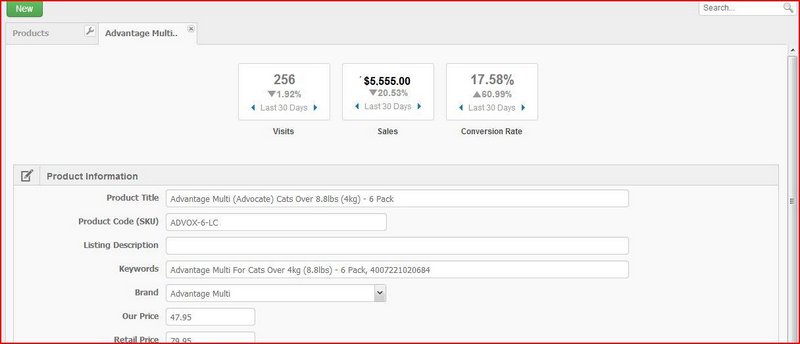
On your dashboard there’s a tab labeled Inventory. Clicking on it will reveal a dropdown menu with the heading Products. Clicking here will bring you to your overview of different product pages. Clicking on a specific product will bring you that product’s performance metrics.
Here you can take a look at all of the relevant information surrounding any of your products like the number of visits to the page, the amount of revenue that page is drawing in, and your conversion rate. Using this information, you can determine which of your products need a boost in advertising, or which are total non-starters. The latter of these might need to be removed from your inventory permanently. You can even make comparisons between products and draw ever more enlightening conclusions.
Also under your Inventory menu is a another subheading named Variant Templates that bears some looking into. Along with the integrated metrics on your product pages, you can customize products by creating a group of variant templates. This way your customers can choose from a variety of different options when it comes to your products.
For example, if you’re selling clothes, you would want to create a size variant and a color variant. Unless you’re selling one size fits all spandex that is. Assuming you're not caturing to an exhibitionist audience though, you would want a small, medium, and large set of groupings. You can create as many other variants for each of your products as you need, and even combine several at a time for your customer's convenience.
You can just imagine all of the numerous applications that this data might have in your business model. However, this is only the beginning of the Ashop online commerce platform’s usability. We could talk about the many forms and functions of this software for days upon end, but frankly it would turn this already lengthy post into an overly voluminous eBook. Instead, we’ll just conclude here, and offer our support team’s services for any further questions, comments, or product-related feedback you might have. Drop us a line using the live chat box, our contact email, or by visiting the community forum. We have certified professionals monitoring all three channels, and they’re anxious to help you with whatever questions or difficulties pop up.
So thank you for indulging us in our post about the invaluable applications of metrics using Ashop’s online commerce user interface. We worked very hard to bring a quality product to market, and now that it’s finished we just couldn’t help putting out some self-aggrandizing content. This is only the beginning, so keep up with the latest Ashop news by following us on our various social media outlets.