4 Mistakes Everyone Makes When Testing AdWords Campaigns

When you try to design a pay-per-click ad campaign, you usually try to design many versions and wordings of the same ad to find out which works best. Split testing is pretty easy with AdWords too.
Unfortunately, it’s so easy that people will often try testing and tweaking with no particular understanding or plan in mind. Here is a list of the most common mistakes that people make while split-testing their AdWords ads.
Mistake # 1: Using the default settings
Google tests your ads on its own and displays the ad with the highest click through rate the most. In other words, the default setting doesn’t allow you to split test on your own.
Many people will put two or three versions of an ad on Google AdWords, but then forget that they’ve left the default settings on. They think they are split testing when they really are not.
This is easy to fix, of course – you just need to select the Rotate Indefinitely setting.
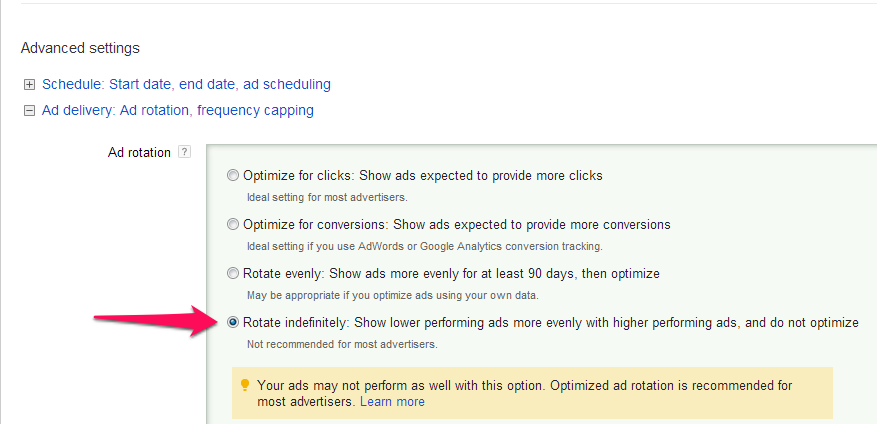
Mistake # 2: Testing in the wrong period
Split testing an ad involves developing at least two different versions of an ad and then using statistics from both to decide which performs better. Some people make the mistake of split testing during different periods of time.
They test one version for a week first and then test the other. This is not the right way to split test because market conditions can change from one week to the next. One week can be closer to a holiday than the other, for instance.
You cannot reliably compare two versions when you test them at different times.
Mistake # 3: Not counting where the ad appears
Many advertisers don’t realize that where an ad appears on the search results page – on the top or the side – can have a lot to say for how successful it is. An ad that appears at the top (position 1-4) usually gets 10 times the click through rate as one that appears on the side.
When you compare one ad version against another, you have to make sure that they both appear on the same spot. If Google puts one at the top and the other on the side, that isn’t a fair comparison.
Mistake # 4: Rushing in and killing an ad too soon
The way a new ad ranks in its first few days isn’t usually an accurate indication of how good it is. Google experiments with the ranking it gives ads based on the quality score of the other ads in the user’s account. It will place a new ad on top sometimes and on the right margin at others until it decides where it should really go.
There is no point taking the ranking Google gives your ad too seriously in the first couple of days. You should wait at least a week before you decide what really works.














Comment(s)0